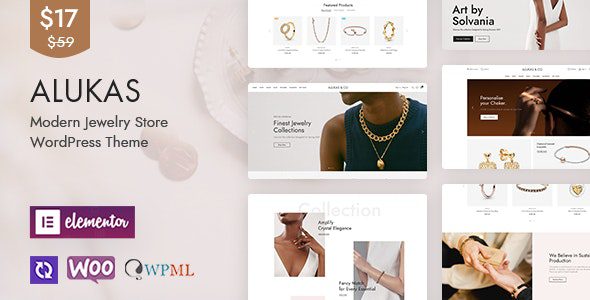X | The Theme The Theme v10.1.2 - X Pro v6.1.2
Choose Your Desired Option(s)
- Stack selection (Integrity, Renew, Icon, or Ethos)
- Site layout (fullwidth or boxed)
- Site max-width (in pixels)
- Site width (in percentage)
- Content layout (content left – sidebar right, sidebar left – content right, or fullwidth)
- Background color, pattern, image, and image fade
- Countless Stack-specific options
- Enable custom fonts and their subsets if desired
- Logo font, color, size, weight, letter spacing, and choose to enable uppercase styling
- Navbar link color, link color hover, size, weight, and choose to enable uppercase styling
- Headings font, color, weight, letter spacing, and choose to enable uppercase styling
- Body font, color, size (base and content area), and weight
- Link color and link color hover
- Button style (3D, flat, or transparent)
- Button shape (square, rounded, or pill)
- Button size (mini, small, regular, large, extra large, or jumbo)
- Button font color, background color, and border color (and set values for the hover as well)
- Header position (static top, fixed top, fixed left, or fixed right)
- Logo and navigation layout (inline or stacked)
- Enable or disable Navbar Search
- Navbar top height (in pixels)
- Navbar side width (in pixels)
- Logo upload
- Make logo retina ready
- Navbar top and side logo alignment (in pixels)
- Navbar top and side link alignment (in pixels)
- Mobile navbar button alignment (in pixels)
- Mobile navbar button size (in pixels)
- Header widget areas (one, two, three, or four)
- Header widget area button color
- Header widget area button color hover
- Enable or disable topbar
- Topbar content for taglines, contact information, or secondary navigation (accepts HTML input)
- Enable or disable breadcrumbs
- Enable or disable top footer area)
- Footer widget areas (one, two, three, or four)
- Enable or disable bottom footer, footer menu, footer social menu, and footer content area
- Bottom footer content (accepts HTML input)
- Enable or disable the Scroll Top Anchor, allowing your users to return to the top of your site with the click of a mouse
- Update blog style (standard or masonry)
- Update blog layout
- Update archive style (standard or masonry)
- Update archive layout
- Enable or disable post meta
- Enable the excerpt or full post content on your index page
- Custom URL slug for your portoflio items
- Enable cropped featured images
- Enable or disable portfolio item meta
- Custom portfolio tag list title
- Custom portfolio project title
- Custom portfolio project button text
- Enable or disable social sharing links on portfolio items
- Manage and preview your bbPress setup
- Update bbPress layout
- Enable or disable bbPress Navbar Menu
- Manage and preview your BuddyPress setup
- Update BuddyPress layout
- Enable or disable BuddyPress Navbar Menu
- Custom BuddyPress component titles
- Custom BuddyPress component subtitles (in applicable Stacks)
- Manage and preview your WooCommerce shop
- Update shop layout
- Select product columns
- Posts per page for the shop
- Enable or disable various product tabs with ease
- Enable or disable Related Products and alter their appearance (post count, columns, et cetera)
- Enable or disable Upsells and alter their appearance (post count, columns, et cetera)
- Enable or disable Cross Sells and alter their appearance (post count, columns, et cetera)
- Adjust WooCommerce widget image alignment
- Profiles for Facebook, Twitter, Google+, LinkedIn, Foursquare, YouTube, Vimeo, Instagram, Pinterest, Dribbble, Behance, Tumblr, and RSS
- Site icons (favicon, touch icon, tile icon, and tile icon background color)
- Input custom CSS right in the Theme Customizer
- Input custom JavaScript right in the Theme Customizer
- Manage all of your widgetized areas right in the Theme Customizer
- And so much more!