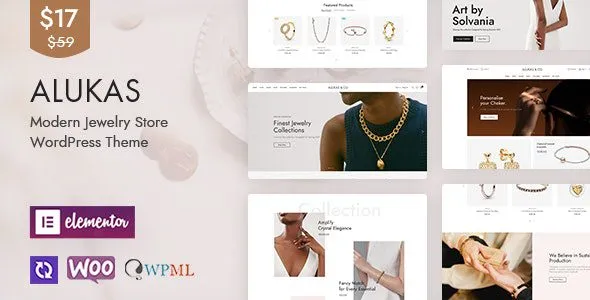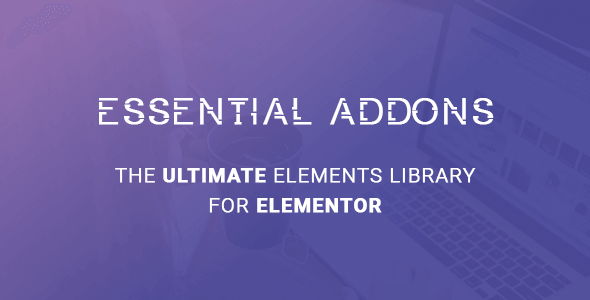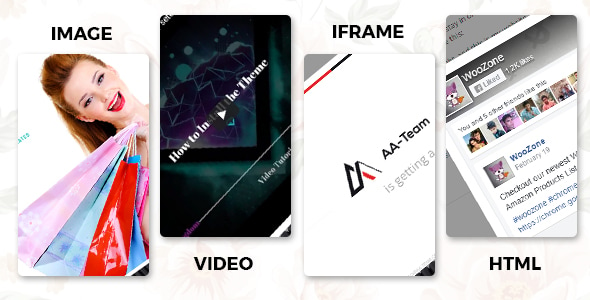
WordPress Popups Plugin By AA-Team v4.0
Choose Your Desired Option(s)
You know those annoying popup boxes that appear when you open a website?
- Display only for ip: Configure settings on a local workstation. If you are in development mode, the pop-up is showed only for the workstation (ip) you set: When you’re ready just delete/empty this field and your popup will be visible to everybody.
- Box width & height
- Show Pop-up Only On: Homepage / Single Page / Category Page / Custom ID / All pages
- Content Type: Image / Video / Iframe / HTML
- Display settings: Display only once. Display only once on same session for each user. Default: ON
- Fade Opacity: Background opacity, between 0 – 1 (0.8 default)
- Fade Background url: Background image for fade layer overlay (default: wp-content/plugins/smart-pop-up/frontpage/images/pattern.png)
- FadeIn Time: Feedback pop-up box and fade overlay fade IN time in milliseconds (1000 = 1 second) (default: 300)
- FadeOut Time: Feedback pop-up box and fade overlay fade OUT time in milliseconds (1000 = 1 second) (default: 300)
- PopUp autoclose: Popup Box auto-closes seconds timer (10 = 10 seconds). Default: 20