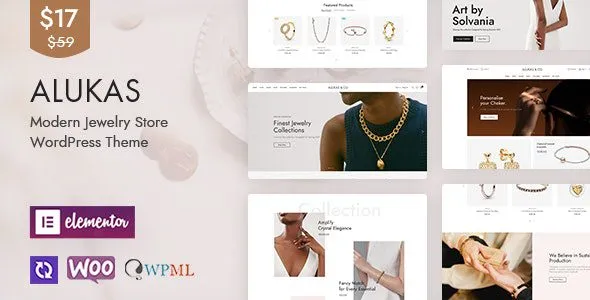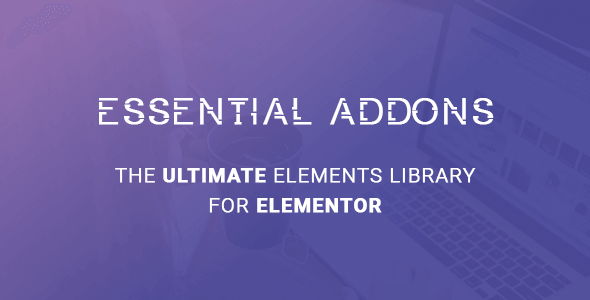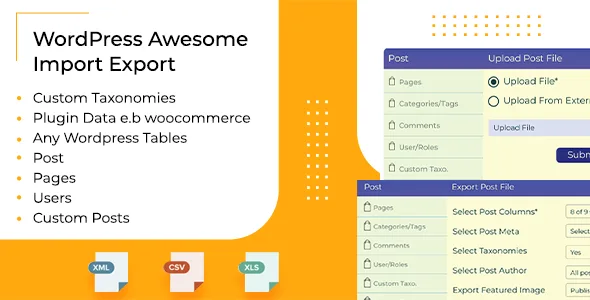
WordPress Awesome Import & Export Plugin v3.4.1
Choose Your Desired Option(s)
- Posts – Import and export wordpress posts using csv, excel, xml, pdf(export only) file.
- Pages – Import and export wordpress pages using csv, excel, xml, pdf (export only) file.
- Custom Posts – Import and export custom posts using csv, excel, xml, pdf (export only) file.
- Users – Import and export users using csv, excel, xml, pdf(export only) file. Option to send email to user also.
- Comments – Import and export comments using csv, excel, xml, pdf (export only) file.
- Woocommerce – Import and export custom plugin woocommerce products (simple and variable products both) and export order.
- WordPress table – Import and export any wordpress table data using csv, excel, xml, pdf (export only) file.
- Categories/Tags – Import and export wordpress categories/tags using csv, excel, xml, pdf(export only) file. Nested categories can also be imported and exported.
- SQL – Export wordpress data using sql queries.
- Custom taxonomies – Allows post meta, custom taxonomies to be imported/exported during post/pages/custom-post options.
- Settings – Various settings options for ease of operation
- Featured Image – Supports import of featured image
- Field Mapping – Map fields of imported file so you don’t need to bother about order of fields in file
- Post content images – Option to import post content images and make first images as featured image.
- Large data – Option to define the php memory to be used. Please note this must be supported by server. Customers are able to import more than 10000 rows using proper settings.
- Speedy – Ajax based uploading of data and optimized code make it very fast.
- Support – Fast support, regular addition of more and more features.
- Customization – Many no. of customization options, export post by id, order by, limit, mapping fields, uploading of file using url etc..
- Hooks/Filters – Action hooks and filter support to modify content.
- Email – send exported file on email.
- File manager – manage import & export file