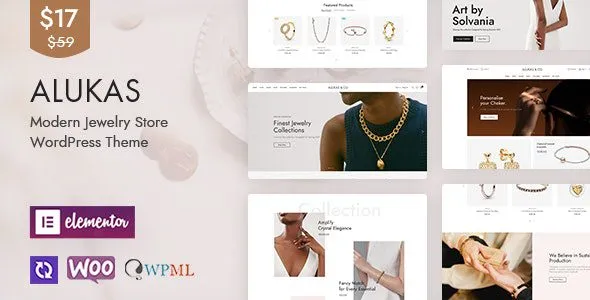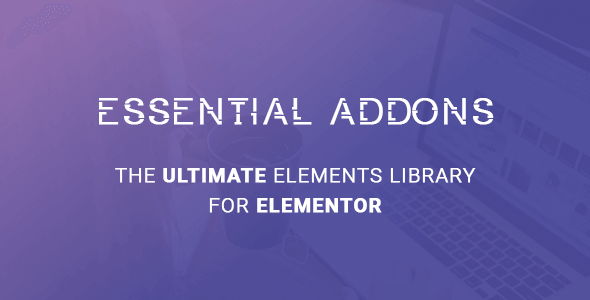URL to RSS – Custom Curated RSS Feeds, RSS From Any Site v1.1.3.4
Choose Your Desired Option(s)
- Visual content selector support added
- Ability to make screenshots of crawled pages and use them in RSS feed item’s content
- Ability to shorten outgoing links (and monetize them), using Shorte.st link shortener service – example of shortened link
- JavaScript execution support for crawled pages – requires PhantomJS installed on server – How to install PhantomJs? – video tutorial
- Set multiple proxies for crawling pages. The plugin will select one at random at each page access
- Paginate crawling (crawling for articles will continue on the next page of the seed page).
- Create RSS feeds for WooCommerce products
- Paginated RSS feed item importing support (into a single crawled RSS feed item)
- Set proxies for crawling pages
- Google Translate support – select the language in which you want to publish your RSS feeds
- Text Spinner support – automatically modify generated text, changing words with their synonyms – built-in, The Best Spinner, SpinRewriter, WordAI, TurkceSpin and others – great SEO value!
- automatically generate RSS feed item categories from crawled pages
- send custom cookies with the request to the crawled webpage (authentification)
- define publishing constrains: do not publish RSS feed items that do not have images, RSS feed items with short/long title/content
- automatically generate a featured image for the RSS feed items
- customize rss feed items’ title and content (with the included wide variety of relevant shortcodes)
- ‘Random Sentence Generator Tool’ (relevant sentences – as you define them)
- detailed plugin activity logging
- scheduled rule runs
- custom tags support for RSS feed items – define them and add custom content to them
- create an unlimited number of RSS feeds
- Maximum/minimum title length rss feed items limitation
- Maximum/minimum content length rss feed items limitation
- Add rss feed item only if predefined required keywords found in title/content
- Add rss feed item only if predefined banned keywords are not found in the title/content
- Save and restore plugin rule list from file