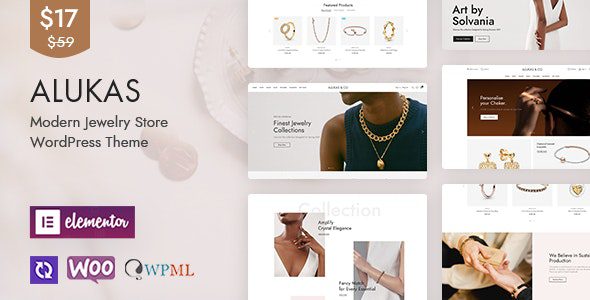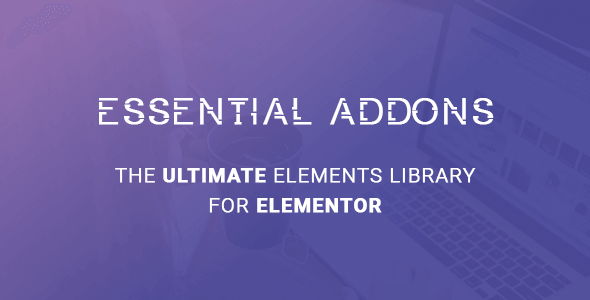Checkout Countdown – Sales Countdown Timer for WooCommerce and WordPress v1.1.5
Choose Your Desired Option(s)
- Select Sales Countdown Timer profile in WooCommerce single product page.
- Display countdown clock base on WooCommerce sale scheduled time.
- Select specific sale time. WooCommerce allows you to schedule sale time by date. With Sale Countdown Timer you are able to select specific sale time by hours and minutes.
- Position in single product pages: select where the countdown clock will be displayed in single product pages. There are many options for you to select: before product price, after product price, before the sale flash badges, after the sale flash badges, before “Add to cart” button, after “Add to cart” button, in the product picture.
- Position in archive pages: select where will the countdown click appears in archive pages like shop page, categories pages. There are many options for you to select: before product price, after product price, before sale flash badges, after the sale flash badges, before “add to cart” button, after “add to cart” button, in the product picture.
- Display in shop page, categories page, related products: you have options to choose display or hide the countdown clock on these pages.
- Upcoming sale message: When you schedule a sale campaign in the future, you can choose to display an upcoming sale message on the single product page. The messages can be customized with a shortcode display of how many time left until the sale time.
- Sale ends message: display when will the sale finish message with the shortcode {countdown_timer}.
- Shortcode: the shortcode {countdown_timer} will display the countdown clock.