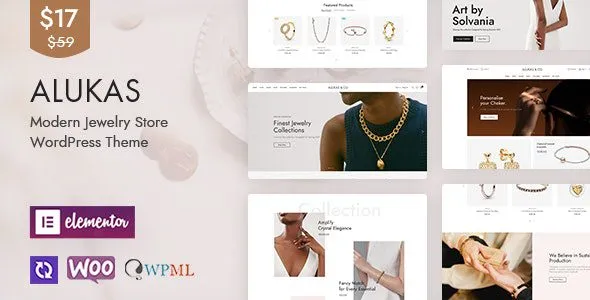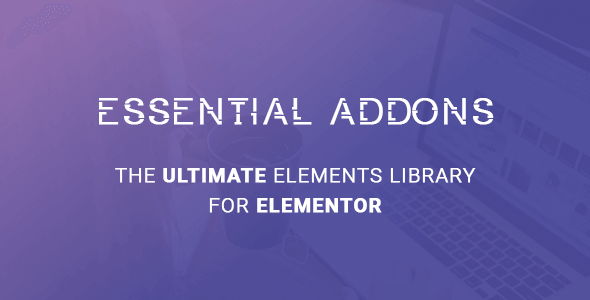Map List Pro – Google Maps & Location directories v3.12.11
Choose Your Desired Option(s)
- Creates searchable, sortable, filterable lists in seconds.
- Flexible width design – works well in Responsive themes.
- Create categorised locations easily with the simple Location editor.
- Custom markers/Icons – Add your own markers, or choose one from the hundreds included.
- Category markers – set a marker for a whole category, rather than having to choose for every location.
- Quickly add locations using Google’s places search.
- Let the map Auto-zoom to show all locations, or manually set a starting position and zoom.
- Get directions option (with print button).
- Clustered markers.
- Multiple infobox styles.
- Sort by distance with Geo Location and location search.
- Search for locations by distance with the advanced search function.
- Use geolocation for directions and location distances.
- Add Featured images for locations.
- Custom map styles can be added easily..
- Allow users to search by text and location.
- Add a search form on another page.
- Map only or list only options.
- Change the map and list position – map above, to the right, or the left of the list.
- Easy to use – Click the Map List Pro button in the editor to set up and insert a list and map.
- Auto updating lists – Lists will automatically update when locations are added.
- Fully customisable – Almost all features can be switched off/on.
- Fully translatable.
- Lots of styles – 35 different looks ready to use.
You can manually choose the locations you want to show from a list, show all locations, or show by category or categories. Any time you add extra locations the lists will update automatically if they match the criteria you chose.