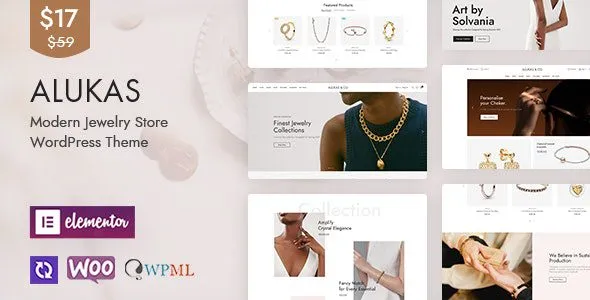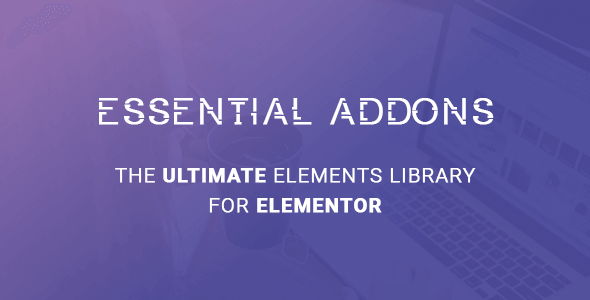VAUSS – Portfolio and Personal Services WordPress Theme v1.1
Choose Your Desired Option(s)
- – Install WordPress
- – Download Layers wp https://www.layerswp.com/download-layers/ , install as theme and skip setup.
- – Go to WordPress Appearance – Themes and upload VAUSS theme (install/activate theme), after activate VAUSS theme, in left side, under menu, you will need to install and activate all plugins that comes with our theme.
- – If you have problems with theme installation, you can unzip it, and folder VAUSS add it using ftp in wp-content/themes
- – Activate VAUSS WordPress theme
- – Install plugins/enable what you need for your site.
- – Go to WordPress Appearance – Customizer and add logo, choose header type, choose layout full width and other config options and save.
- – Create your menu and, add your pages, set to primary and save.
- – Customise your theme.
- – Go to Livemesh Widget – settings, in first tab scroll down and Activate all plugin widgets
- – For demo check folder Import.