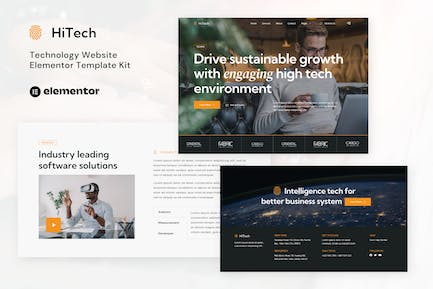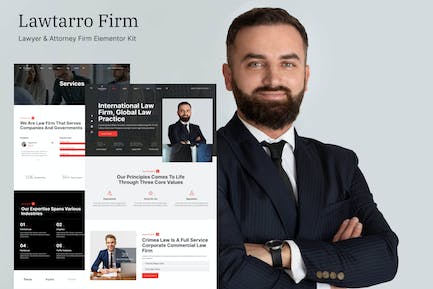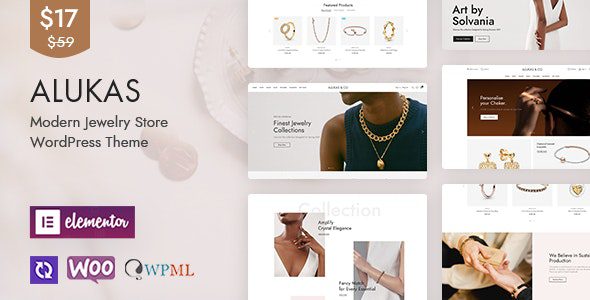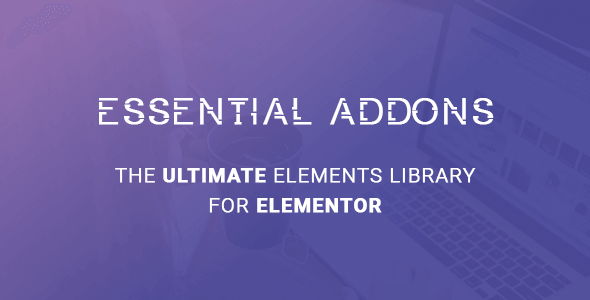Lucius – Personal Portfolio Elementor Template Kit
Choose Your Desired Option(s)
- Go to ElementsKit > Header Footer select Header and click Add New
- Give it a title, leave Entire Site selected and toggle Activation to On
- Click the template title and Edit Content
- Click the gray folder icon and select the header template to import and Update
- Repeat for Footer
- The Homepage heading effect can be achieved by creating your heading in any image editing program as a ‘knockout” frame and uploading as a png to replace the demo image, or you may use an SVG with “unfiltered uploads” enabled in Elementor settings.