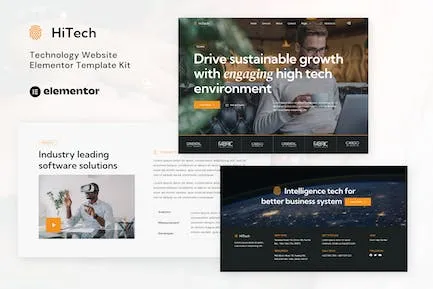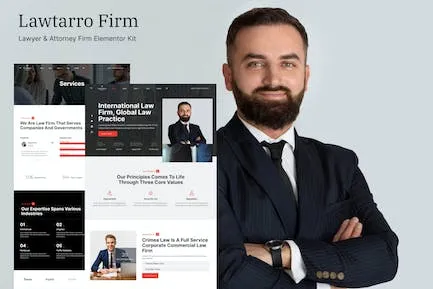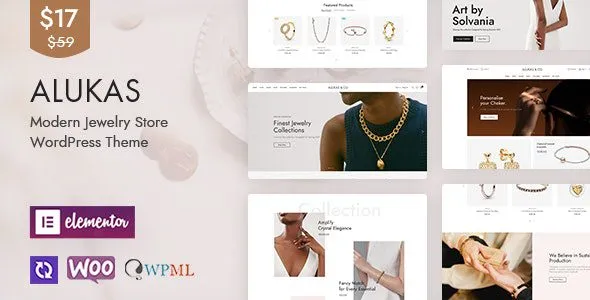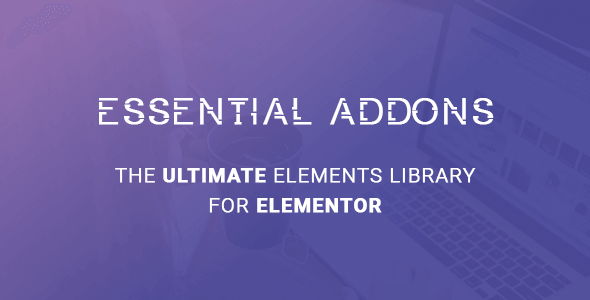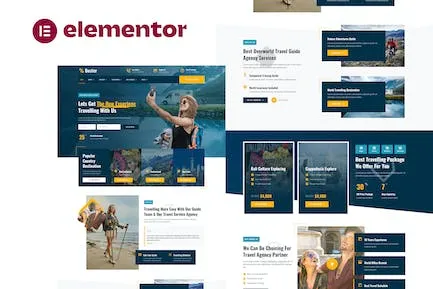
Businext – Corporate Business Elementor Template Kit
Choose Your Desired Option(s)
Businext – Corporate Business Elementor Template Kit created especially to build versatile sites such as agency, business, corporate agency, creative, marketing, portfolio, startup, business agencies, finance, accounting, consulting, digital, digital agency, digital business, information technology, product, saas, software, tech service, technology and all other Business websites without a single line of coding!
This template kit includes ready-to-use beautifully crafted 20+ Page Templates.You can build your professional looking websites with the most popular page builder Elementor that can easily drag-and-drop your ideas from the interface.
- Install and Activate the “Envato Elements” plugin from Plugins > Add New in WordPress
- Download your kit file and Do not unzip
- Go to Elements > Installed Kits and click the Upload Template Kit button. You may also import automatically by clicking Connect Account to link your Elements subscription, then import under Elements > Template Kits.
- Check for the orange banner at the top and click Install Requirements to load any plugins the kit uses
- Click import on the Global Kit Styles first
- Click Import on one template at a time. These are stored in Elementor under Templates > Saved Templates.
- Go to Pages and create a new page and click Edit with Elementor
- Click the gear icon at lower-left of the builder to view page settings and choose Elementor Full Width and hide page title
- Click the gray folder icon to access My Templates tab and then Import the page you’d like to customize.