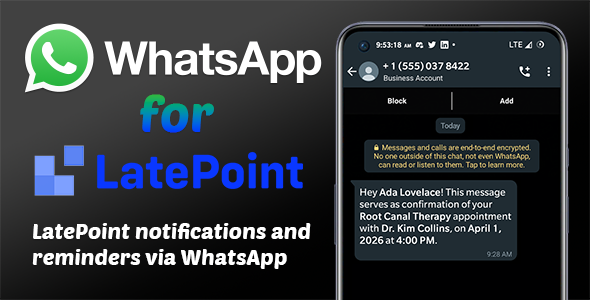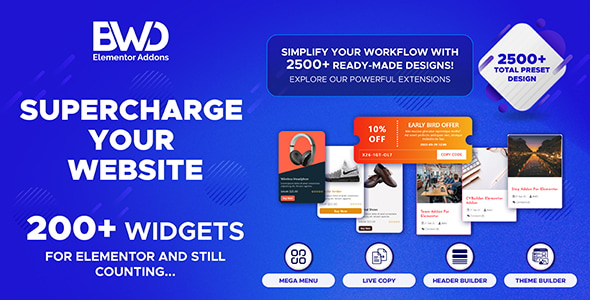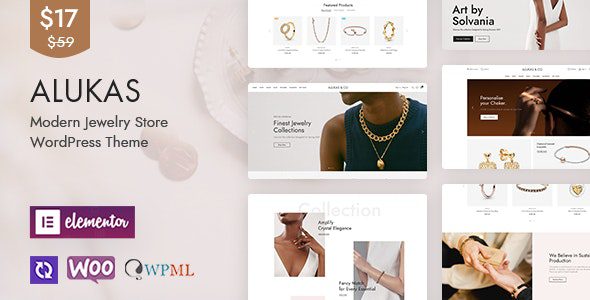Opt-In Downloads – WordPress Plugin v4.07
Choose Your Desired Option(s)
- Install and activate the plugin like you do with any other plugins. Once activated, it will create a menu “Opt-In Downloads” in left side column in the admin area.
- Click left side menu “Opt-In Downloads >>> Settings” and do required settings.
- Click left side menu “Opt-In Downloads >>> FAQ” and read how to use the plugin. Nothing difficult, just insert shortcode into your page.