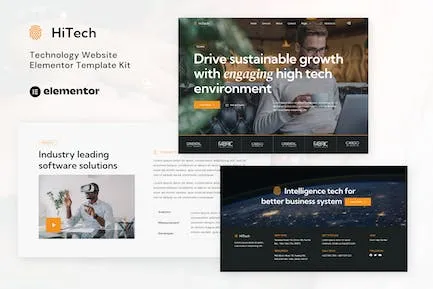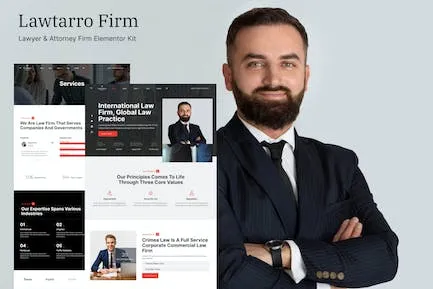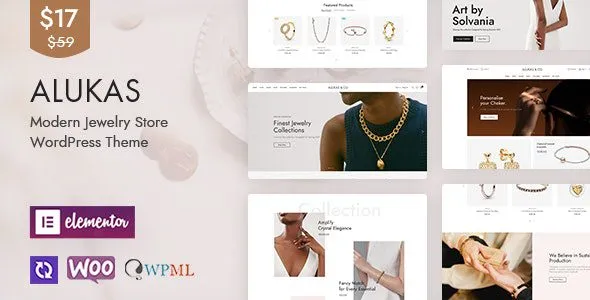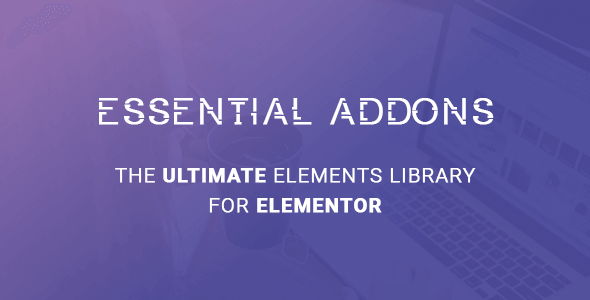Digiest – Creative Agency Elementor Kit
Choose Your Desired Option(s)
This Modern Elementor Template Kit perfectly to create website for creative digital agency and design studio. Also perfect for personal, freelancer, designer, photographer and other creative folks.
- Import metform template
- Import the template where the form appears, then edit in Elementor. -Click the Metform widget in the column where the form should be and click Edit Form.
- Select New, leave blank selected then click Edit Form button
- Click ‘Add Template’ grey folder button.
- Click ‘My Templates’ tab.
- Choose your imported metform template, then click ‘Insert’.
- Once the template is loaded, click ‘Update’.