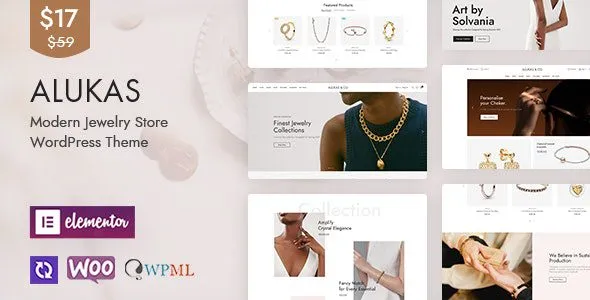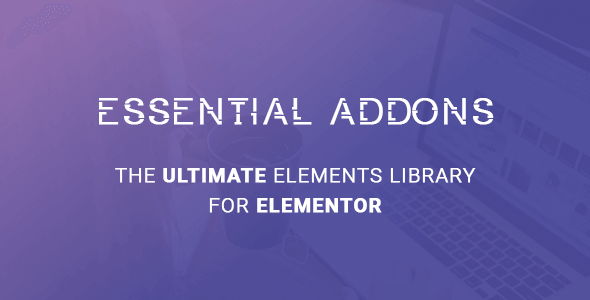KnowledgePress – Knowledge Base | Helpdesk | Wiki | FAQ WordPress Theme v4.3.2
Choose Your Desired Option(s)
- Drag & Drop Knowledge Base Article and Category Reorder Easily reorder knowledge base articles and categories.
- Visual Composer Drag and drop page builder.
- Breadcrumbs Display breadcrumbs to help users navigating through knowledge base categories.
- FAQ Plugin Add accordion style FAQs to your site with the ability to create multiple FAQ pages. Comes bundled as a plugin worth $16.
- Live Search
- Placeholder Set search field placeholder.
- Navigation Display live search in main navigation bar, align left/right, set width.
- Live Search Widget Add live search to any sidebar.
- Disable Live Search Option to disable live search results.
- Search Analytics Track search terms.
- Popular Searches Display popular search terms under search widget.
- Display In Chart View search term counts on bar chart in dashboard, filter search period by last day, week, month or all time.
- Reset Searches
- Voting
- Public or Member Only Voting Easily set who can post a vote on your site from the theme´s settings page.
- Reset Votes Reset votes for a single knowledge base article or all articles.
- General
- Logo, Favicon Upload
- Border Radius You can adjust the corner-radius of all elements in your site, affects buttons, navbars, widgets and many more.
- Nice Search Redirects /?s=query to /search/query/, convert %20 to +.
- Custom CSS and JS Options to add custom CSS and JS.
- Layout
- Width Select from fixed maximum site width or fluid site width.
- Sidebars Display one, two or no sidebars, and set sidebar widths.
- Post Type Layouts Display one, two or no sidebars for each post type on your site.
- Archive Page
- Post Format Icons Option to display post format icons in article titles.
- Excerpt Length Set excerpt length or display full articles.
- More Text Set more link text when excerpt too long.
- Social Sharing Share articles on Twitter, Facebook, Linkedin, Google+, Tumblr, Pinterest, Email. * Displays share button bottom of article.
- Meta Info Display / hide article meta info.
- Featured Image Enable featured image and set custom dimensions.
- Single Page
- Table Of Contents Enable automatic table of contents, builds from H1, H2, H3 tags in article.
- Meta Info Display / hide article updated date, category, post format, author, comment count and tags meta info.
- Social Sharing Share articles on Twitter, Facebook, Linkedin, Google+, Tumblr, Pinterest, Email. Display share button top, bottom or both top & bottom of article content.
- Voting Enable user voting on articles.
- Related Display related articled from the same category.
- Author Enable author bio info.
- Featured Image Enable featured image and set custom dimensions.
- Widgets
- Live Search
- Recent Articles
- Popular By Views
- Popular By Votes
- Popular By Comments
- Social Icons In header navigation or footer
- Google Fonts Chose from hundreds of Google fonts for the navigator, header and body font.
- Unlimited Theme Colors Set unlimited theme colour using colour picker.
- Standard, Link, Audio, Image and Video Post Formats
- Google Analytics Integration
- Responsive Design Fully responsive design and optimized for small screen device such as iPhone, iPad.
- Documented All our product come bundled with step by step documentation covering installation and setup.
- Translation Ready All our products are translation ready using Poedit tool with instructions in the bundled documentation.