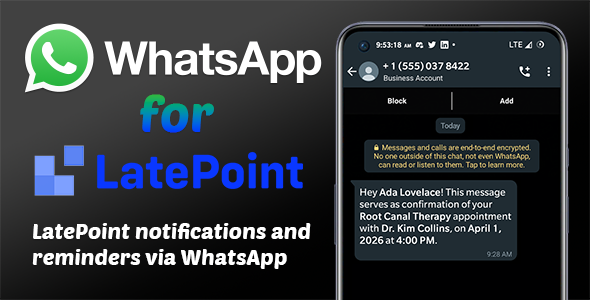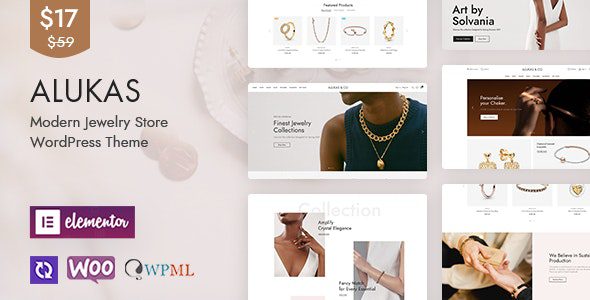WooCommerce Cart All in One – One click Checkout – Sticky|Side Cart v1.1.3
Choose Your Desired Option(s)
THE PLUGIN FEATURES
- Sidebar cart: Display Sidebar cart pop-up with all features of the cart page. The customers can add coupons, select quantity, remove items, checkout directly on the sidebar cart. This option helps to reduce the checkout time and increase the conversion rate of your store.
- Menu Cart: Add a cart icon into the menus. It allows the customer to view the cart by hovering their mouse on the menu bar.
- Ajax Add To Cart: allow the customers to add products to cart from single product pages or quick view pop-up without reloading the page. Besides that, the user can choose the products or categories which are not to applied ajax add to cart.
- Add To Cart for Variable products: offer a custom Add to Cart button for the variable products. The customers can select variations and add the products to cart in archive pages without going to the single product pages.
- Sticky Add To Cart Button: display the Sticky add to Cart on single pages which helps to increase the rate of adding products to cart from customers because Customers can add products without scrolling the bar to find the add to cart button. Moreover, there are options for excluding products or categories from showing the Sticky add to Cart.
- Recently Viewed Products: Add recently views products to the WooCommerce stores to remind customers about what they are interested in and helps them to buy the items they want quickly. Recently viewed products can be added to the single product pages or anywhere with the shortcode.
- Checkout directly on sidebar Cart: Checkout steps are integrated to Sidebar Cart. Customers can checkout directly on sidebar cart without going to the checkout page. This feature will encourage customers to complete their orders quickly and boost your sales.