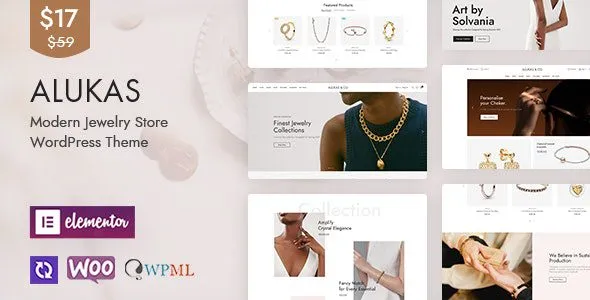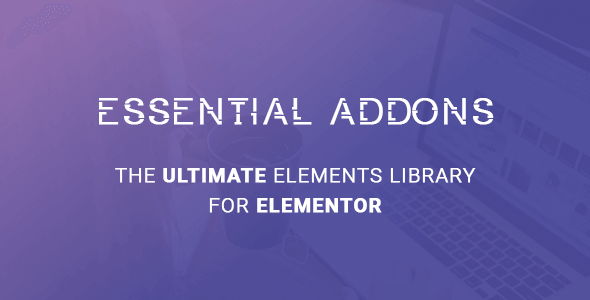WooCommerce Gift Manager v3.0
Choose Your Desired Option(s)
- “Gift Manager” allows gifts based on Multiple Subtotal, Categories Products, Number of Categories Products, Total Quantity or Based on any Particular Product.
- Admin can select multiple Gift item from “Existing Products”.
- Show the gift items at Cart page in frontend as a popup.
- In the Shop page top bar customer can view the “Gift Offer Message” and this message can customize from admin.
- “Gift Based on Multiple Subtotal” at this option just click on “Add another Subtotal Range” button and can add multiple subtotal range. Then select gift item based on subtotal range.
- “Gift Based on Categories Products” at this option Admin can select any Categories products. Then select gift item from existing products.
- “Gift Based on Number of Categories Products” at this option admin can select categories and also number of products. Then select gift item from existing products.
- “Gift Based on Total Quantity” at this option Admin can set “Total Quantity” for giving a gift and also can select gift item from existing products.
- If Admin wants to give a gift against a single product then he can choose “Gift for any Products” option.
- Admin can set “Custom Gift Message” for “Cart Page”.
- Admin can customize “Popup Title”, “Title Font Size” and “Title Font Color”.
- Admin can disable the “Gift Manager” plugin.