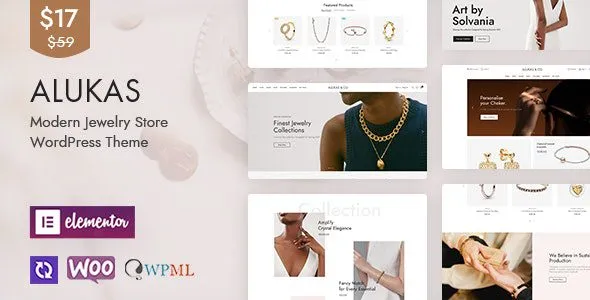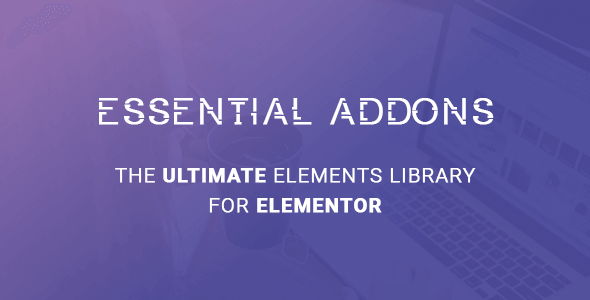WooCommerce Lucky Wheel – Spin To Win v1.2.7
Choose Your Desired Option(s)
- MailChimp: Using MailChimp API key to sync emails to a selected mail list.
- Winning email: Configure the email with Subject, Heading, and content. You can use shortcodes to configure the email content.
- Front-end message: There are two cases of messages that will be displayed on front-end. A message for the case that a customer wins something. Another for the case that a customer hit the piece with “non” value type.
- Shortcodes: Shortcodes are available for you to display values to front-end, use these shortcodes to design front-end message and emails
- Available shortcodes:
- {customer_name}: display the customer name.
- {coupon_code}: The coupon code, it can be an existing coupon or coupons that are generated by the plugin.
- {coupon_label}: The label of the piece that customer hit be spinning the wheel.
- {date_expires}: The expires date of the coupon.
- {checkout}: Display a “checkout” text that links to the checkout page.
- {customer_email}: The email address that won the prize.
COUPON: Select an existing or let the plugin automatical generate coupons with the same options like in WooCommerce system.