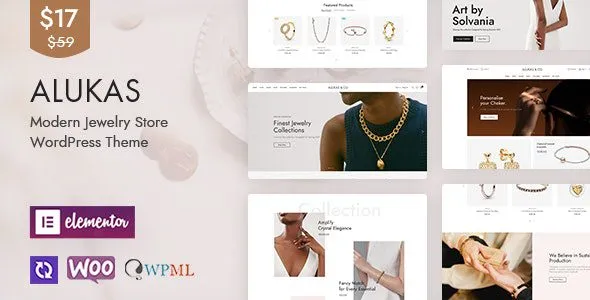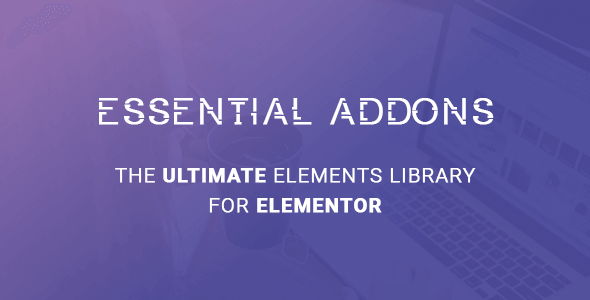WooCommerce Orders & Customers Exporter v4.9
Choose Your Desired Option(s)
- Run Excel
- Import the data using Data -> Import External Data (or Import from Text) -> Import Data
- Select the csv file type and browse the directory where the .csv file is
- In the import wizard, choose Delimited file type and change the File Origin to 65001 Unicode (UTF-8) (quite at the bottom of the list)
- Click Next button and change the delimiter to comma (or semicolon, depens on which delimiter character you have selected)
- Click on Finish button