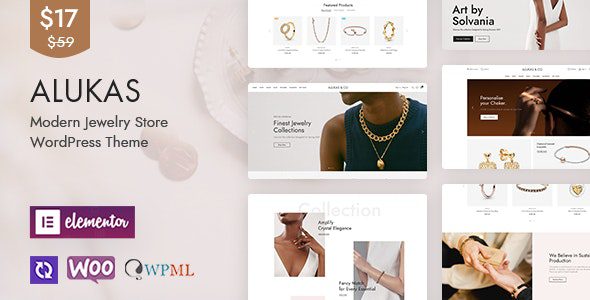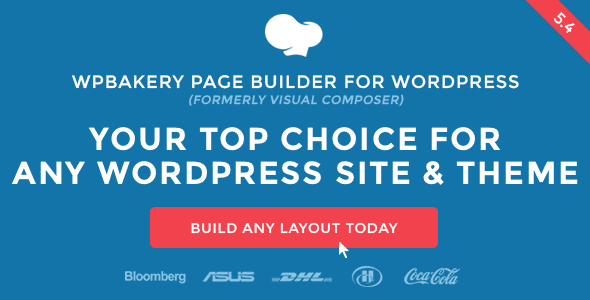wpDataTables – Tables and Charts Manager for WordPress v5.8.2
Choose Your Desired Option(s)
- Go to your FTP and open WordPress plugins folder.
- Delete the old wpDataTables version folder.
- Upload the new version of wpDataTables.
- Go to WP-admin panel, open Plugins section.
- Deactivate wpDataTables, and then activate it again.